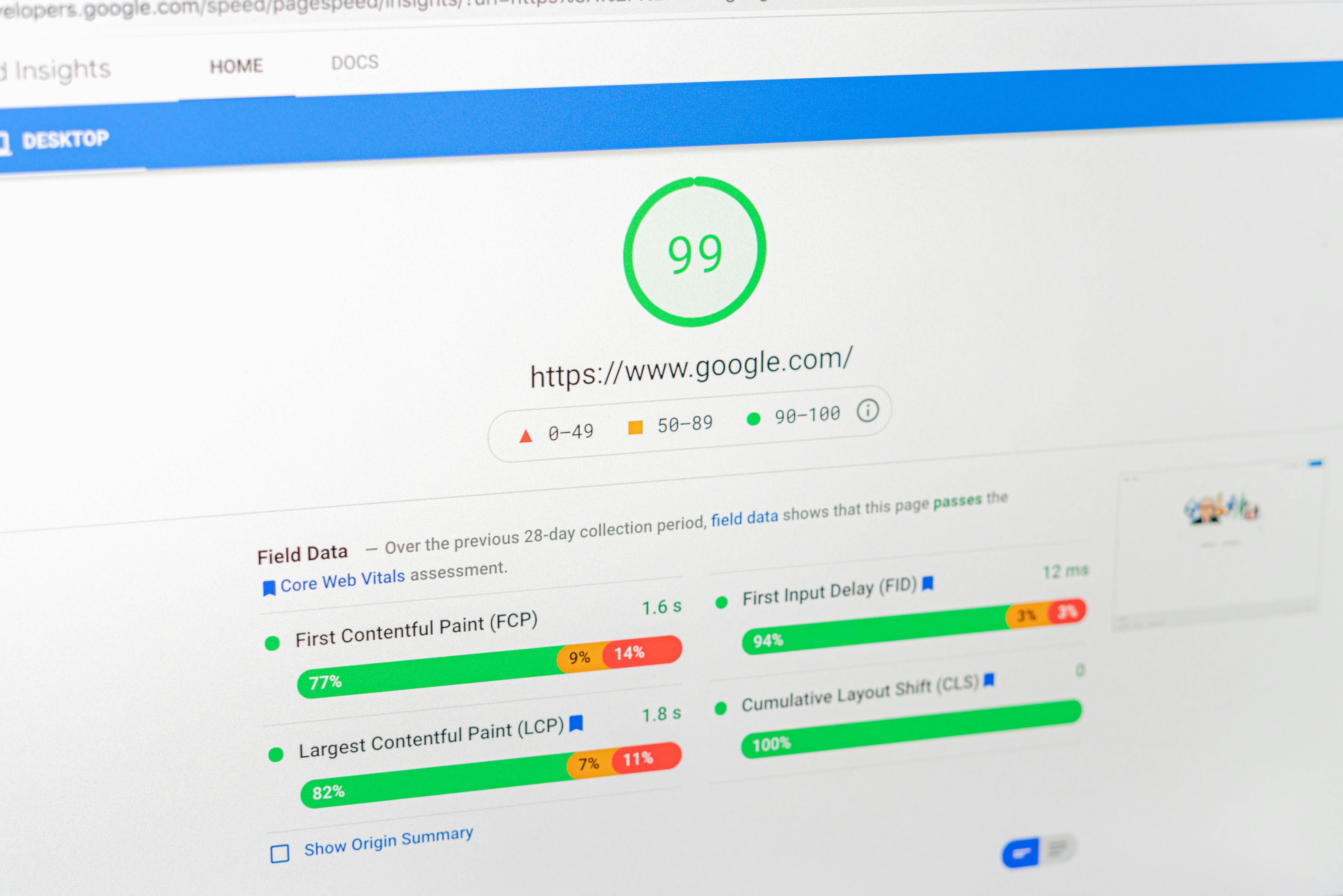The Cost of a Slow Website: A Business Dilemma
In today’s digital age, website speed optimization is crucial for maintaining customer retention and maximizing revenue. Research indicates that if a website’s load time exceeds three seconds, businesses face a high likelihood of losing valuable customers. This delay not only affects immediate sales but can also damage long-term relationships with clients. A mere second’s delay can lead to a significant drop in conversion rates; statistics show that 40% of users abandon websites that take more than three seconds to load. Such abandonment can be considered a conversion rate killer, severely impacting a company’s bottom line.
Beyond immediate sales losses, the repercussions of slow load times extend to customer trust and brand reputation. Users expect reliable performance, and a sluggish website inevitably raises concerns regarding the overall quality of service and product offerings. A performance audit reveals that slow-loading sites contribute to customers doubting the integrity of a business, leading to questions about safety and reliability. Consequently, this can result in a substantial revenue loss for the website owner, as dissatisfied users are unlikely to return they experience poor website speed.
Moreover, the implications of slow loading pages are compounded by Google’s Core Web Vitals, which emphasize user experience as a ranking factor. Websites that fail to meet these performance benchmarks jeopardize their visibility in search engine results, thus further diminishing traffic and sales potential. Interestingly, a dime spent on website speed optimization can translate into a significant return on investment, as even slight improvements in load times can enhance customer satisfaction and boost conversions. Overall, recognizing the cost of neglecting website performance is essential for any business aiming to thrive in a competitive digital landscape.
Understanding the Hidden Costs: Why Speed Matters
In the digital landscape, website speed optimization plays a crucial role in a site’s effectiveness. A slow website is not merely an inconvenience; it is a conversion rate killer that can have significant implications on user engagement and overall revenue. Research indicates that even a one-second delay in page load time can result in a substantial increase in bounce rates, with users opting to leave a website rather than wait. This behavior can severely limit sales opportunities, translating directly to revenue loss for businesses.
Data shows that sites with load times exceeding three seconds tend to witness a bounce rate of over 40%. This critical threshold underscores the importance of a page load time fix—not only to retain visitors but also to enhance user experience. Moreover, slow loading websites often rank lower on search engines, further diminishing visibility and hindering potential traffic. Core web vitals, which assess loading performance, interactivity, and visual stability, are now vital rankings factors incorporated by search engines, making speed optimization an essential aspect of effective web management.
Furthermore, the hidden costs of a slow website extend beyond immediate user engagement metrics. They can adversely affect a brand’s reputation, as users often associate slow load times with inadequate service and reliability. A poor experience may deter customers from returning, resulting in long-term revenue loss. Performance audits can help identify bottlenecks causing slow speeds, enabling businesses to streamline their sites and improve core web vitals. Prioritizing website speed can thus reinforce a brand’s position in the market, fostering loyalty and minimizing conversion rate killers caused by inefficiencies.
Step 1: Conducting a Comprehensive Performance Audit
In order to begin addressing issues related to website speed optimization, the first step is to conduct a comprehensive performance audit. This process involves a thorough analysis of your website’s load times and overall performance metrics, enabling you to identify key areas for improvement. The importance of this step cannot be overstated, as even slight delays in page load time can act as a conversion rate killer, directly impacting user experience and ultimately revenue.
Start by utilizing various online tools designed for performance assessment, such as Google PageSpeed Insights, GTmetrix, or WebPageTest. These platforms not only provide detailed insights into loading times but also highlight critical aspects of core web vitals that are essential for assessing user engagement. Focus on key performance indicators (KPIs) such as Time to First Byte (TTFB), First Contentful Paint (FCP), and Largest Contentful Paint (LCP). Monitoring these KPIs will help you grasp how quickly your users are experiencing your website.
During your performance audit, also review your website’s overall architecture and design. Identify elements that may cause slowdowns, such as large images, excessive scripts, or inefficient server responses. These not only affect page load time but also have implications for user retention; visitors are less likely to stay on a site that is perceived as laggy or unresponsive. By isolating these problem areas, you formulate a targeted approach for website speed optimization, ultimately paving the way for improved load time fixes.
As you gather data, document all findings thoroughly, as this information will be instrumental in shaping subsequent steps of your performance rescue plan. A meticulous performance audit can reveal hidden aspects of your website that require attention, setting the stage for immediate enhancements and informing your long-term strategy for maintaining optimal website performance.
Step 2: Image Compression: Optimizing Visual Elements
One of the significant factors contributing to slow website performance lies in the size and loading time of images. High-resolution images, while visually appealing, can act as a conversion rate killer, delaying website load times and potentially driving visitors away. To combat this issue, image compression is a crucial step in website speed optimization. This process minimizes the file size of images without significantly compromising their quality, ensuring that users enjoy a fast and visually satisfying experience.
When images are not optimized for web use, they can lead to increased page load times, which is particularly problematic as it can adversely affect core web vitals metrics such as Largest Contentful Paint (LCP). A poor LCP score not only diminishes user experience but can also impact search engine rankings, resulting in missed opportunities and revenue loss for the website owner. Therefore, addressing image sizes through effective compression techniques is vital.
To implement image compression, several tools and plugins are available that can streamline the process. For instance, tools like TinyPNG or JPEGmini can significantly reduce image sizes while maintaining acceptable quality levels. Additionally, WordPress users can take advantage of plugins like Smush or ShortPixel, which automate the compression process and enhance website performance seamlessly. By incorporating these tools into your workflow, you can effectively conduct a performance audit on your images to identify hefty files and systematically reduce their load times.
Ultimately, optimizing visual elements through image compression not only saves bandwidth but also directly contributes to improving overall website performance. This proactive approach is essential for any business looking to enhance user experience, boost engagement, and prevent potential revenue loss due to slow load times.
Step 3: Implementing Critical CSS for Faster Rendering
In the quest for website speed optimization, one of the most effective strategies involves the use of Critical CSS. Critical CSS refers to the practice of inlining essential CSS styles that are necessary for rendering the content above the fold of a webpage. By prioritizing these styles, you can significantly improve page load time, consequently reducing the risk of being a conversion rate killer. Faster rendering not only enhances user experience but also positively influences search engine optimization (SEO) metrics, including Core Web Vitals.
To implement Critical CSS effectively, follow these steps: First, identify the CSS needed for rendering the visible portion of your webpage. You can use browser developer tools to inspect the elements that are rendered initially and locate the corresponding CSS code. Tools like Chrome’s Lighthouse can also help you analyze your website’s performance audit and determine which parts of your CSS are critical.
Once you have identified the necessary CSS, the next step is to extract and inline this critical code within the section of your HTML. This action allows the browser to load essential styles immediately, rather than waiting for the entire stylesheet to download, leading to a page load time fix. It is essential to ensure that any non-critical CSS is loaded asynchronously, minimizing render-blocking resources.
By implementing Critical CSS, you provide a seamless experience for users who may otherwise encounter delays while waiting for styles to load. For businesses, this improvement can translate to a more robust conversion rate, as customers are less likely to abandon a website that loads quickly. In conclusion, leveraging Critical CSS is a potent technique for improving website performance and mitigating the risk of revenue loss website due to slow loading times.
Step 4: Utilizing a Content Delivery Network (CDN)
A Content Delivery Network (CDN) is a system of distributed servers that deliver web content to users based on their geographic location. By storing cached versions of your website’s static content at various points across the globe, a CDN significantly reduces page load time. This is particularly pivotal for businesses with a global audience, where latency can be a conversion rate killer. By minimizing the distance between the server and the user, a CDN enhances website speed optimization, directly influencing user satisfaction and engagement.
The benefits of using a CDN extend beyond just faster loading times. One of the core advantages is the improvement of core web vitals. Metrics such as First Contentful Paint (FCP) and Largest Contentful Paint (LCP) are crucial for assessing user experience and Google rankings. A CDN ensures that these elements are delivered efficiently, reducing bounce rates and potential revenue loss from frustrated users who may abandon a slow-loading site.
Choosing the right CDN provider is vital for ensuring optimal performance. When selecting a CDN, consider essential features like geographical reach, security options, reliability, and scalability. Providers such as Cloudflare, Amazon CloudFront, and Akamai offer robust solutions tailored to varying business needs. Additionally, reviewing performance audits and customer feedback can help in comparing potential providers and selecting the best fit for your objectives.
Implementation of a CDN can be straightforward. After selecting a provider, integrate their services with your existing hosting environment. This may involve updating your DNS settings and configuring your website to direct requests for static content through the CDN. These practical steps can ensure your website leverages the benefits of CDN technology to enhance overall performance, achieve significant page load time fixes and boost user experience while safeguarding against revenue loss.
Step 5: Monitoring Performance and Continuous Improvement
To ensure that the website maintains optimal performance, continuous monitoring is essential. A focus on website speed optimization involves an iterative process that demands regular assessment of various metrics. One of the most effective strategies is employing analytical tools such as Google PageSpeed Insights, GTmetrix, and WebPageTest. These platforms provide valuable insights into page load time, allowing website owners to identify potential conversion rate killers, which can deter customers from engaging with the site.
The Core Web Vitals, a set of specific factors that Google considers important in a webpage’s overall user experience, should be closely tracked. Metrics such as First Contentful Paint (FCP), Largest Contentful Paint (LCP), and Cumulative Layout Shift (CLS) give a clear picture of the current user experience. Following a performance audit, these metrics should be regularly monitored to ensure that any changes made are effectively enhancing website speed.
Moreover, it is crucial to adopt a proactive approach to measure performance over time. This includes setting up alerts for any significant drops in efficiency or changes in user behavior that may signal a revenue loss website. Periodic testing and optimization efforts should not be seen as a one-off task but rather as an integral part of website management. Additionally, gathering user feedback can provide qualitative data, allowing businesses to tap into the real-world experiences of their users and refine their digital offerings further. Using surveys or feedback tools can help identify areas of dissatisfaction, ultimately aiding in crafting a more user-friendly interface.
In conclusion, the final phase of performance improvement underscores the importance of not becoming complacent. By committing to ongoing performance monitoring and constantly seeking areas for enhancement, businesses can effectively strengthen their online presence and minimize the risk of revenue loss while providing an optimal user experience.
Essential Facts and Stats: Page Speed and Revenue
In today’s digital landscape, website speed optimization has emerged as a critical factor influencing both user experience and business performance. Numerous studies highlight the direct correlation between page load time and conversion rates. For instance, Google has found that as page load time increases from one second to three seconds, the probability of bounce rises by 32%. When this delay extends to five seconds, the bounce rate escalates to 90%. Such statistics underline the importance of swift loading times in retaining visitors and fostering engagement.
Moreover, data has shown that mobile devices, which constitute a significant share of online traffic, face even greater challenges with speed. A slow-loading mobile site acts as a conversion rate killer; in fact, nearly 50% of users expect a website to load within two seconds. Should a site fail to meet this expectation, businesses can face substantial revenue loss. For online retailers, every additional second in load time can result in a staggering 20% decrease in conversions, making page load time fix a top priority for those looking to enhance their performance.
Another pivotal metric to consider is Core Web Vitals, introduced by Google as an essential standard for measuring website performance. These metrics focus on three primary aspects: loading, interactivity, and visual stability, all integral to user experience. Websites that lag in these areas are at risk of not only poor user satisfaction but also diminished search rankings, further compounding potential revenue loss. A thorough performance audit serves to identify deficiencies in these areas, allowing for necessary improvements that can significantly impact engagement and conversion.
Further Reading: Understanding Google’s Core Web Vitals
In the ever-evolving landscape of website performance, understanding Google’s Core Web Vitals has become essential for website owners and digital marketers alike. These metrics serve as critical indicators of user experience and play a significant role in determining how websites rank in search results. By familiarizing yourself with these vital measures, you can take significant steps towards website speed optimization and improve your site’s overall performance.
The Core Web Vitals encompass three key metrics: Largest Contentful Paint (LCP), First Input Delay (FID), and Cumulative Layout Shift (CLS). LCP measures loading performance, indicating how quickly main content is rendered on the screen. A good LCP score (less than 2.5 seconds) is crucial for ensuring that users don’t experience delays, which can be a significant conversion rate killer. On the other hand, FID assesses interactivity and responsiveness, while CLS quantifies visual stability; both directly impact user satisfaction and engagement. Understanding these metrics enables website owners to identify areas requiring a page load time fix, ultimately ensuring that users have a smooth experience.
For detailed insights, Google offers comprehensive documentation on Core Web Vitals, providing best practices and methodologies to enhance your website’s performance. This resource is invaluable for understanding how to conduct a performance audit effectively and implement strategies that mitigate potential revenue loss for your website. You can access the documentation here. Utilizing these guidelines will not only help in meeting Google’s expectations but also contribute to a better user experience, leading to higher conversion rates and enhanced customer retention.
By prioritizing the right optimizations and aligning your website with Google’s standards, you will enhance your site’s performance and user experience, thereby safeguarding against potential revenue loss due to slow load times.
Conclusion: Your Path to a Faster, More Profitable Website
In today’s digital landscape, the speed of your website plays a crucial role in ensuring a positive user experience and maximizing potential revenue. The consequences of neglecting website speed optimization can be dire; slow loading times can turn visitors away, contributing to a high bounce rate and ultimately acting as a conversion rate killer. Implementing the five-step performance rescue plan outlined earlier will empower you to effectively tackle these challenges.
First, conducting a thorough performance audit is essential. Identifying the core web vitals that are lagging can give you valuable insights into the specific areas necessitating improvement. A comprehensive understanding of your website’s page load time fix will allow you to prioritize changes that yield the most significant benefits. Following this, optimizing images and leveraging caching strategies can drastically improve load speed, addressing one of the leading causes of revenue loss for websites.
In addition to addressing technical aspects, consider the impact of your website’s design on speed. Simplifying the user interface and reducing unnecessary elements can significantly enhance performance, leading to a more engaging experience for visitors. Furthermore, investing in a reliable hosting solution will ensure that your website can handle traffic spikes without slowing down.
Lastly, continuous monitoring and updating your strategy are imperative. Regular check-ins on website performance help maintain optimal speed and functionality, ensuring that you do not experience revenue loss due to altered web standards or emerging technologies. By committing to this five-step plan, you not only enhance user experience but also position your business for sustained growth. A faster, more efficient website will effectively contribute to your overall success in the competitive online market. Remember, speed is not just a technical requirement; it is a critical factor in achieving your business goals.